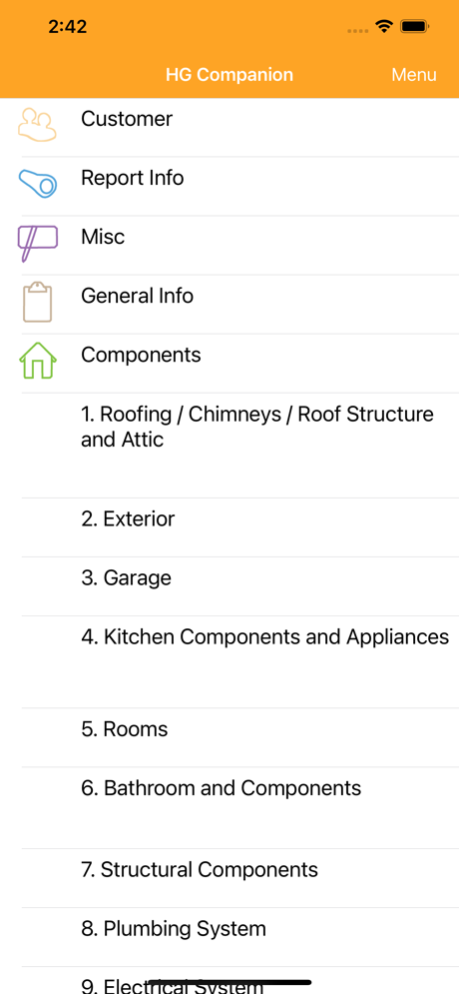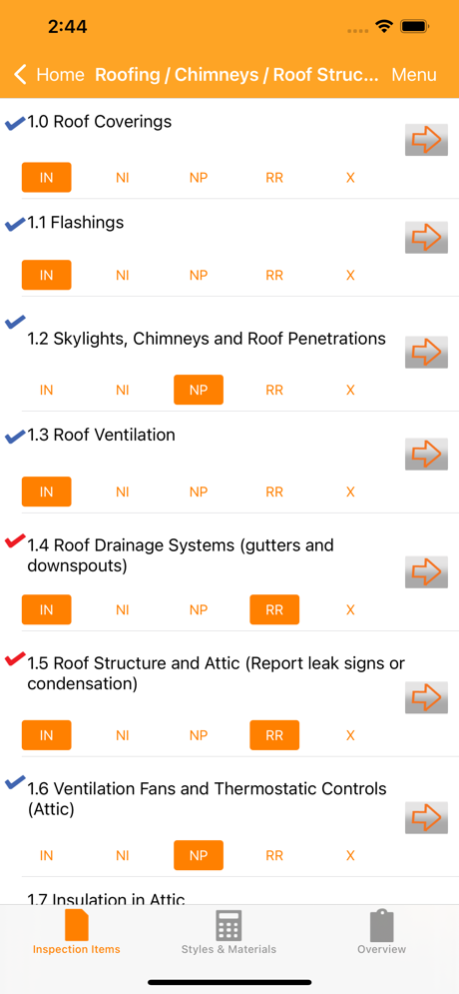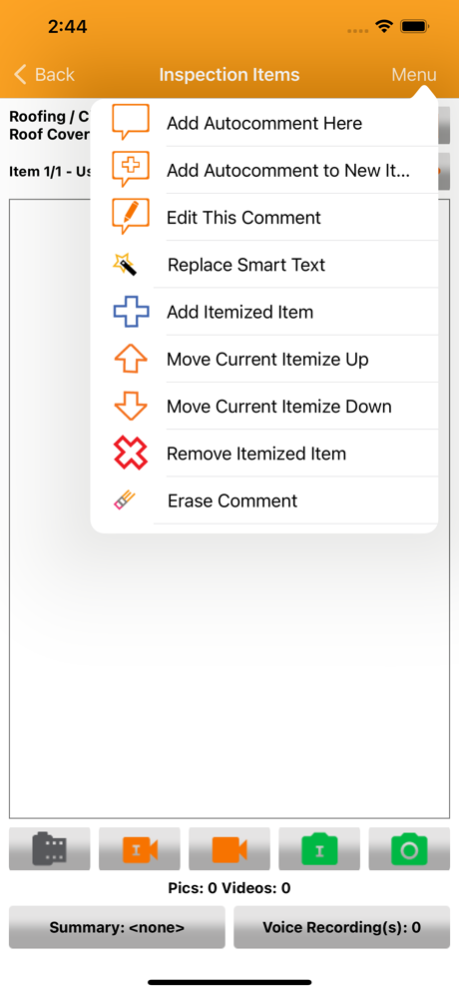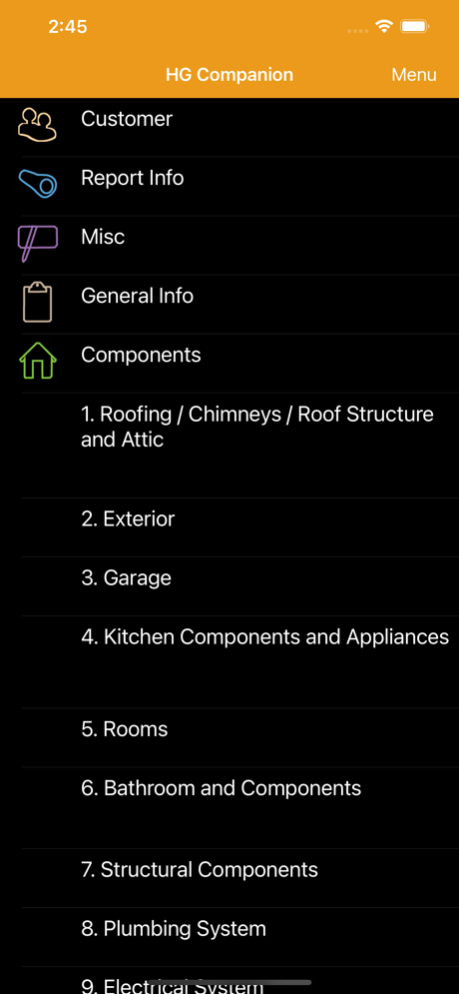HomeGauge Companion 6.3.5.0
Continue to app
Free Version
Publisher Description
Home Inspection software for professional Home Inspectors. With the HomeGauge Companion app, you can collect and complete your onsite findings. Once done, simply transfer your report to the HomeGauge Desktop Report Writer via the HomeGauge Cloud to complete the report and deliver it to your customer.
Sep 13, 2023
Version 6.3.5.0
Update: Report order is now listed from the newest reports at the top and the oldest reports at the bottom. The view was also updated to be easier to read.
Update: Cloud reports order is now listed from the newest reports at the top and the oldest reports at the bottom. The view was also updated to be easier to read. Update: Log-in credentials are now saved for the entire session. This would cause uploading issues if the inspector did not click "Remember Password" when inputting their username and password. It is still recommended that you click to remember the password so the app will remember you each time you open it. Bug fix: Picture labels were overwritten when taking multiple photos for an inspection item. This has been fixed. Bug fix: Full comment or one-line option did not save the inspector's choice. This has been fixed.
About HomeGauge Companion
HomeGauge Companion is a free app for iOS published in the Office Suites & Tools list of apps, part of Business.
The company that develops HomeGauge Companion is HomeGauge. The latest version released by its developer is 6.3.5.0.
To install HomeGauge Companion on your iOS device, just click the green Continue To App button above to start the installation process. The app is listed on our website since 2023-09-13 and was downloaded 3 times. We have already checked if the download link is safe, however for your own protection we recommend that you scan the downloaded app with your antivirus. Your antivirus may detect the HomeGauge Companion as malware if the download link is broken.
How to install HomeGauge Companion on your iOS device:
- Click on the Continue To App button on our website. This will redirect you to the App Store.
- Once the HomeGauge Companion is shown in the iTunes listing of your iOS device, you can start its download and installation. Tap on the GET button to the right of the app to start downloading it.
- If you are not logged-in the iOS appstore app, you'll be prompted for your your Apple ID and/or password.
- After HomeGauge Companion is downloaded, you'll see an INSTALL button to the right. Tap on it to start the actual installation of the iOS app.
- Once installation is finished you can tap on the OPEN button to start it. Its icon will also be added to your device home screen.